Table of Contents
G1100 Router Firmware
If you’re a FIOS customer and have a Quantum Gateway Router G1100, you might be wondering how to update the router’s firmware. FIOS gateway modem/router are specifically designed to work only with Fios and the firmware cannot be upgraded by flashing it with a open source firmware. It’s firmware is controlled by Verizon and if there is an update it will be pushed from Verizon’s infrastructure.

How to update the Firmware on Router G1100
Below are the 2 methods you can follow to force upgrade the firmware on FIOS Router G1100.
- To force upgrade the firmware on G1100, simple hold the WPS button on the front for about 10 seconds. It will make your router to reboot. Once its up, it should pick the latest firmware from Verizon’s network.
- Other method is to login into the router through https://192.168.1.1/#/advanced/fwupgrade. Sign in using admin name and password, follow the on screen instructions to get the latest firmware.
Latest firmware version on FIOS G1100 is 02.03.00.11 as of Feb 2021.
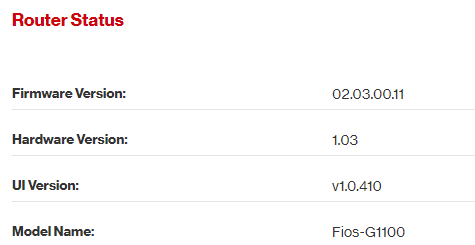
Does FIOS require special Modem to access internet
If you have an existing cable modem, it cannot be used with Fios. It typically uses a coax connection between the ONT and router. This is termed as MoCA which is very different from modem signals. Verizon often require the customers to have Verizon specific router/modem to complete the installation. However if you have the MoCA installed, FIOS specific router is not needed and you can use with any other router.
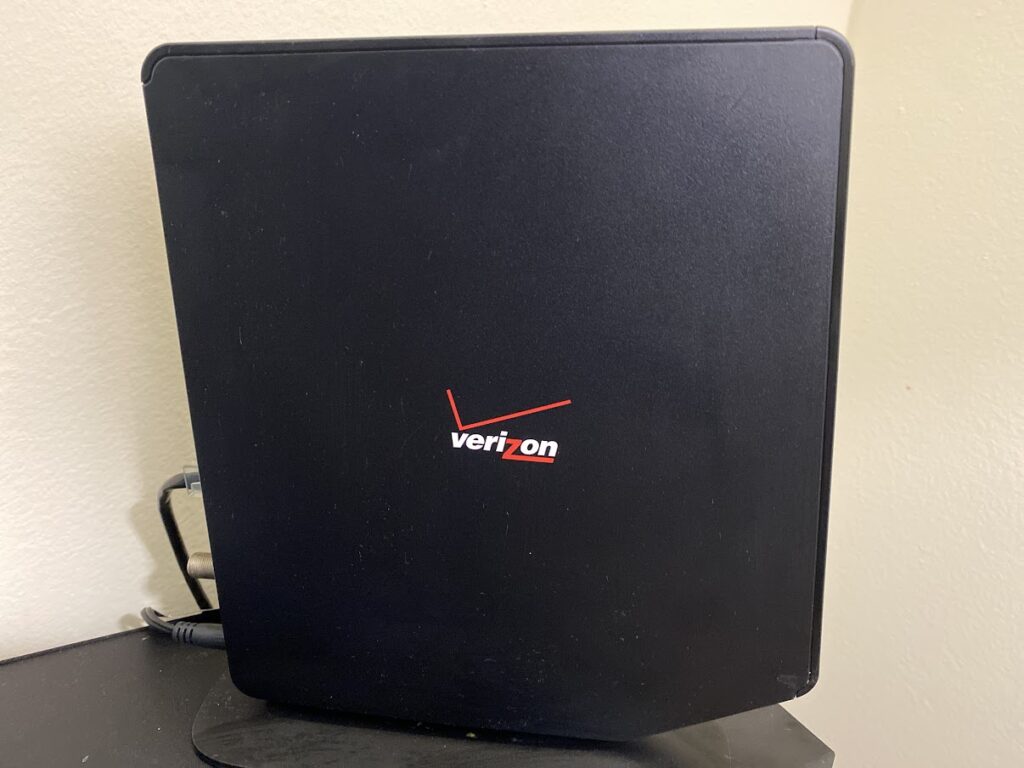
If you plan to use your own router, you can rent FIOS Quantum Gateway for a month and have the installation completed. Once FIOS is up and running, you can return FIOS Gateway and use your own router. Some of the best routers to use with FIOS connections are TP Link AC1750, Netgear R7000-100NAS, Google Mesh WiFi, Motorola MR2600.
Can I access FIOS Cable using my own Router G1100
Here is the catch, FIOS Cable TV services works only with FIOS specific Gateway. So if you have plans to get FIOS Cable TV services you are forced to use their router. Using 3rd party routers can be possible for internet-only customers. FIOS Quantum Gateway costs $15/month for rentals or you can buy outright for $299. They also rent some Wi-Fi extenders through their website.
FIOS Router G1100 Performance
This Router is good enough for a small apartment with its limited wi-fi range. If you are in a bigger home, the performance is very average due to its limited range. You may get another router with a better range or a Wi-Fi extender to expand the coverage across your home. This router supports up to 880 Mbps speed and the wired connection has consistent upload and download speeds.
Features on G1100 Router
The G1100 is a modem and a router combined into one device, commonly referred to as a gateway. It is specifically designed to work with Verizon’s fiber-optic network (FiOS) and provides both internet connectivity and Wi-Fi coverage for your home. This router supports 2.4Ghz and 5 GHz WiFi and comes with 4 LAN ports and a WAN port.
It has a WPS button on the front which is super helpful for a quick pairing of a compatible device. WiFi range is not that great but it’s consistent with the connection and support up to 880 Mbps. The Verizon G1100 router provides download speeds up to 940 Mbps and upload speeds up to 880 Mbps, making it a suitable option for households with multiple devices that need to be connected to the internet.
Is Verizon G3100 better than G1100?
In terms of performance, the Verizon G3100 is considered an upgrade over the G1100. The G3100 is a tri-band router that provides faster and more reliable Wi-Fi performance compared to the G1100’s dual-band capabilities. However, both modems are capable of delivering fast internet speeds for a typical household.
In conclusion, the choice between the G1100 and the G3100, or any other router, will depend on your specific needs and budget. Make sure to consider factors such as the number of devices that will be connected to the internet, the type of Wi-Fi and Ethernet capabilities you need, and the compatibility with your ISP before making a decision.
Can I replace my Verizon router with a better one?
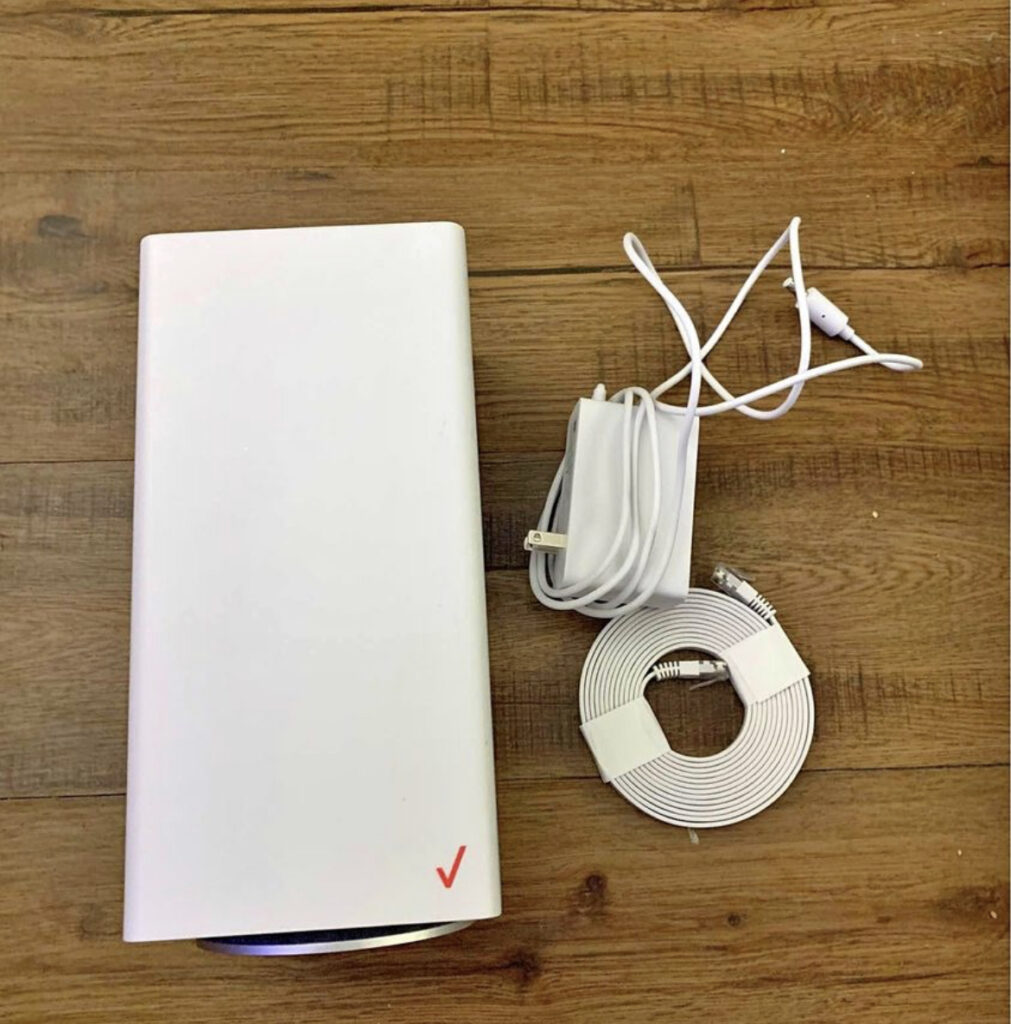
Yes, you can replace your Verizon router with a better one, as long as it is compatible with Verizon’s network. However, it is important to check with your ISP to ensure that the new router is compatible with your internet plan and meets any other requirements they may have. Additionally, you should consider the cost of the new router and whether it is worth the investment based on your specific needs.
Final Thoughts on G1100
If you’re planning use the TV services from FIOS, G1100 Router is a good choice. You can add an external router or a Wi-Fi extender to get a better range. If you’re going to use other streaming services and using just the internet from FIOS, I would recommend to go for non-FIOS router to get a better value for money. Let me know if you need any specific information on Fios Modem Gateway or FIOS compatible routers.
Check out my other posts on FIOS Routers here: https://www.tekdoze.com/best-routers-for-verizon-fios-internet/


1 thought on “How to Update Firmware on Fios Router G1100”